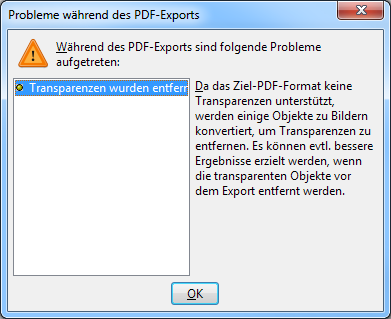- Fehlermeldung im Server-Log
INFO [LibreOfficeInstancePool] Creating an instance ERROR [ManagedLibreOfficeInstance] Could not bootstrap com.sun.star.comp.helper.BootstrapException: no office executable found! at com.levigo.jadice.server.libreoffice.server.ManagedOOOInstance.launchOOOProcess(ManagedLibreOfficeInstance.java:102) at com.levigo.jadice.server.libreoffice.server.ManagedLibreOfficeInstance.<init>(ManagedLibreOfficeInstance.java:86) (…)
- Ursache
LibreOffice nicht ordnungsgemäß konfiguriert.
- Lösung
Datei
server-config/jadice-server-local.optionsanpassen, siehe Abschnitt „Konfiguration LibreOffice“
- Umgebung
LibreOffice Portable Windows Server 2008
- Fehlermeldung im Server-Log
java.lang.NoClassDefFoundError: Could not initialize class com.sun.star.lib.connections.pipe.PipeConnection at com.sun.star.lib.connections.pipe.pipeConnector.connect(pipeConnector.java:110) at com.sun.star.comp.connections.Connector.connect(Connector.java:114) at com.levigo.jadice.server.core.util.ManagedObjectPool.borrowObject(ManagedObjectPool.java:52) (…)- Ursache
LibreOffice nicht ordnungsgemäß konfiguriert.
- Lösung
Bei Verwendung von LibreOfficePortable muss folgender Pfad in die Systemvariable
Patheingetragen werden:<LibreOffice-Verzeichnis>/App/libreoffice/program/.
- gezeigter Dialog
- Ursache
Dieser Dialog ist normal, wenn jadice server auf dem selben Rechner läuft, auf dem parallel die Client-Entwicklung stattfindet und dabei eine weitere Instanz von LibreOffice mit Fenstern offen ist.
- Lösung
Beenden Sie alle Instanzen von LibreOffice (
soffice.exe/soffice.binim Taskmanager) sowie des LibreOffice-Schnellstarters. Bei einer erneuten Konvertierung wird LibreOffice „headless“ gestartet; der Dialog tritt nicht mehr auf.