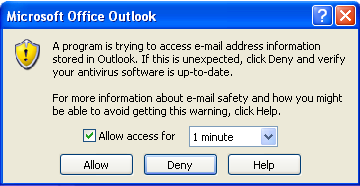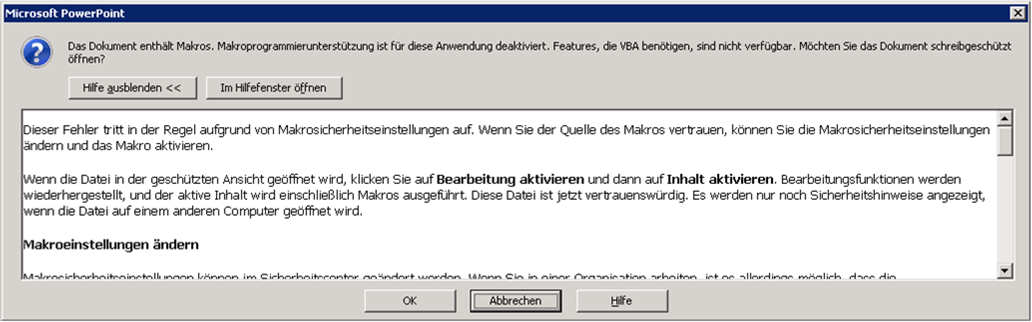- Error message in the server log
Exception in thread "main" java.Lang.UnsatisfiedLinkError: (…) \msoffice-lib\jacob-1.14M7-x86.dll: Diese Anwendung konnte nicht gestartet werden, weil die Anwendungskonfiguration nicht ordnungsgemäß ist. Zur Problembehandlung sollten Sie die Anwendung neu installieren.- Cause
-
Missing C++ Runtime
- Solution
-
Install the “Microsoft Visual C++ 2005 SP1 Redistributable Package (x86)”, see section the section called “Configuring MS Office”.
- Error message in the server log
Processing failed: MSWordNode/MSWordWorker: JS.SERVER-WORKER_FAILED: Verarbeitung für Knoten MSWordNode fehlgeschlagen wegen com.jacob.com.ComFailException: Invoke of: exportAsFixedFormat Source: Microsoft Word Description: Export failed because this feature is not installed. at com.jacob.com.Dispatch.invokev(Native Method) at com.jacob.com.Dispatch.invokev(Dispatch.java:858) at com.jacob.com.Dispatch.callN(Dispatch.java:455) at com.levigo.jadice.server.msoffice.MSWordConverter.convert(MSWordConverter.java:103) at com.levigo.jadice.server.msoffice.CommandReceiver.run(CommandReceiver.java:110) at com.levigo.jadice.server.msoffice.MSWordConverter.main(MSWordConverter.java:31)
- Cause
-
Native PDF export in MS Office 2007 not installed
- Solution
-
Install “2007 Microsoft Office Add-in: Microsoft Save as PDF”, see the section called “Configuring MS Office”
- Environment
-
MS Office 2007 or later, Windows Server 2008R2, jadice server is installed as service
- Error message in the server log when converting via the
MSWordNode java.lang.Exception: com.jacob.com.ComFailException: VariantChangeType failed at com.jacob.com.Variant.toVariantDispatch(Native Method) at com.jacob.com.Variant.toDispatch(Variant.java:1976) at com.levigo.jadice.server.msoffice.MSWordConverter.convert(MSWordConverter.java:91) at com.levigo.jadice.server.msoffice.CommandReceiver.run(CommandReceiver.java:115) at com.levigo.jadice.server.msoffice.MSWordConverter.main(MSWordConverter.java:35)(…)
- Error message in the server log when converting via the
MSExcelNode Incoming Exception from Converter java.lang.Exception: com.jacob.com.ComFailException: Invoke of: Open Source: Microsoft Office Excel Description: Microsoft Office Excel cannot access the file '(...).xls'. There are several possible reasons: * The file name or path does not exist. * The file is being used by another program. * The workbook you are trying to save has the same name as a currently open workbook. at com.jacob.com.Dispatch.invokev(Native Method) at com.jacob.com.Dispatch.invokev(Dispatch.java:858) at com.jacob.com.Dispatch.callN(Dispatch.java:455) at com.levigo.jadice.server.msoffice.MSExcelConverter.convert(MSExcelConverter.java:79)(…)
- Cause
-
MS Office is trying to access a non-existent directory.
- Solution
-
Creating an empty directory:
C:\Windows\SysWOW64\config\systemprofile\Desktop(für x64)C:\Windows\System32\config\systemprofile\Desktop(für x86) - See also
- MS Office Developer Center: http://social.msdn.microsoft.com/Forums/en-US/b81a3c4e-62db-488b-af06-44421818ef91
- Error message in the server log when converting via the
MSWordNode Word cannot start the converter mswrd632.wpc.
- Cause
-
Problem with the configuration of MS Word
- Solution
-
Revoke the registration of the mswrd632 as described in the Microsoft Knowledge Base: http://support.microsoft.com/kb/973904
Dialog Shown When Converting via the MSOutlookNode
- Displayed dialog box
-
- Cause
-
The security settings of MS Outlook prevent the access with jadice server
- Solution
-
Install “Advanced Security for Outlook”, see the section called “Configuring MS Outlook”.
Error Message Invoke of: FileOpenEx When Converting via the MSProjectNode
- Error message in the server log when converting via the
MSProjectNode WARN [ MSProjectConverter] Incoming Exception from Converter java.lang.Exception: com.jacob.com.ComFailException: Invoke of: FileOpenEx Source: Microsoft Project Description: Unexpected method error. at com.jacob.com.Dispatch.invokev(Native Method) at com.jacob.com.Dispatch.invokev(Dispatch.java:858) at com.jacob.com.Dispatch.callN(Dispatch.java:455) at com.levigo.jadice.server.msoffice.MSProjectConverter.convert(MSProjectConverter.java:73)(…)
- Cause
-
MS Project is not configured correctly.
- Solution
-
Allow processing of legacy formats, see the section called “Configuring MS Project 2010”.
Error Message Invoke of: Open when Converting via the MSPowerpointNode
- Error message in the server log
java.lang.Exception: com.jacob.com.ComFailException: Invoke of: Open Source: Description: at com.jacob.com.Dispatch.invokev(Native Method) at com.jacob.com.Dispatch.invokev(Dispatch.java:858) at com.jacob.com.Dispatch.callN(Dispatch.java:455) at com.levigo.jadice.server.msoffice.MSPowerpointConverter. convert(MSPowerpointConverter.java:75)
- When launching MS PowerPoint manually, a dialog box is displayed
-
- Potential Cause
-
The PowerPoint file contains macros whose processing requires additional features.
- Solution
-
Install the feature “Visual Basic for Applications” for using MS PowerPoint.
NullPointerException When Converting via the MSOutlookNode
- Error message in the server log
java.lang.Exception: java.lang.NullPointerException at com.levigo.jadice.server.msoffice.MSOutlookConverter.start(MSOutlookConverter.java:77) at com.levigo.jadice.server.msoffice.CommandReceiver.run(CommandReceiver.java:89) at com.levigo.jadice.server.msoffice.MSOutlookConverter.main(MSOutlookConverter.java:69) at com.levigo.jadice.server.msoffice.CommandSender$2.commandOccured(CommandSender.java:116) at com.levigo.jadice.server.msoffice.CommandParser.handleCommand(CommandParser.java:38) at com.levigo.jadice.server.msoffice.CommandParser.access$100(CommandParser.java:10) at com.levigo.jadice.server.msoffice.CommandParser$ParserThread.identifyCommand(CommandParser.java:94) at com.levigo.jadice.server.msoffice.CommandParser$ParserThread.run(CommandParser.java:77)
- Environment
-
After upgrading jadice server or MS Office to a more recent version
- Potential Cause
-
The existing version of “Advanced Security for Outlook” is outdated.
- Solution
-
Update “Advanced Security for Outlook”, see the section called “Configuring MS Outlook”.
- Error message in the server log
[JS.MSOFFICE-LOCAL_SYSTEM_USER] jadice server ist als Dienst installiert, aber läuft nicht mit einem Technischen Benutzer.
- Cause
-
jadice server is installed as Windows service and logs on as the local system account.
- Solution
-
Change the service configuration so that jadice server logs on as a technical account, see Figure 5.2, “Installation of jadice server as technical account”.