Our demonstration applications are simple applications which are launched using the two BAT-Files named JadicePanel.bat and JadiceMDI.bat.
The jadice panel is a simple panel demonstrating our document viewer (the jadice viewer). This is a so called SDI, a Single Document Interface. Using this it is possible to work with a single document opened in the viewing area.
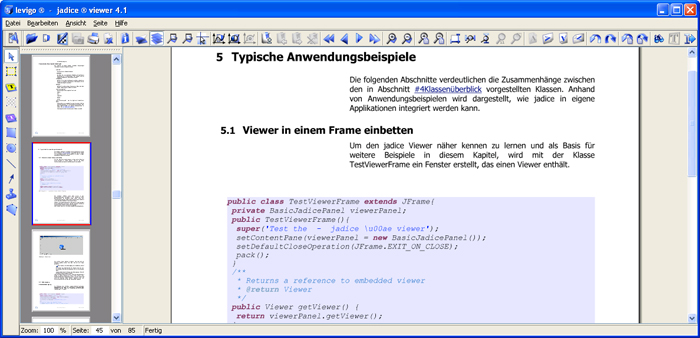
The jadice MDI is an enhanced version of the jadice panel. It represents a so called MDI, Multi Document Interface. Every document opened will reside inside its own internal frame. Menus and toolbars are shared across all internal frames. But the menu or toolbar actions will be only performed on the currently active internal frame respectively the displayed document within this very frame.
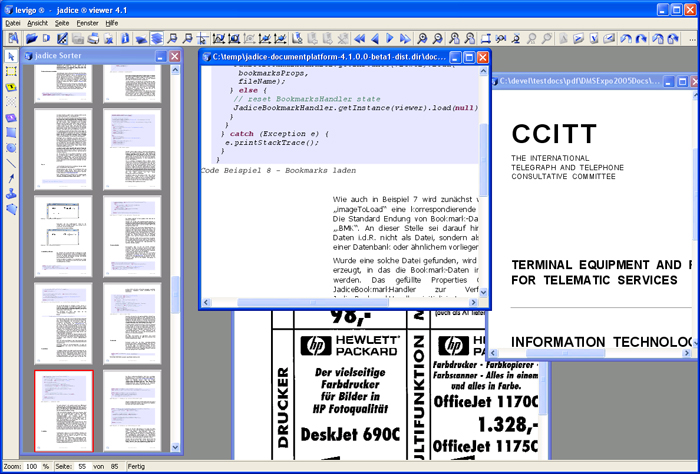
The source code of the demonstation applications is available in the example-src folder. Please feel free to use these sources as a base for your custom implementations.
For further detailed information see Developer Manual and Annotation Manual.
When facing problems regarding the integration of the jadice® document platform into your application, please feel free to contact our support team using jadice-support@levigo.de.